Common Problems Why Office Computers Become Slow
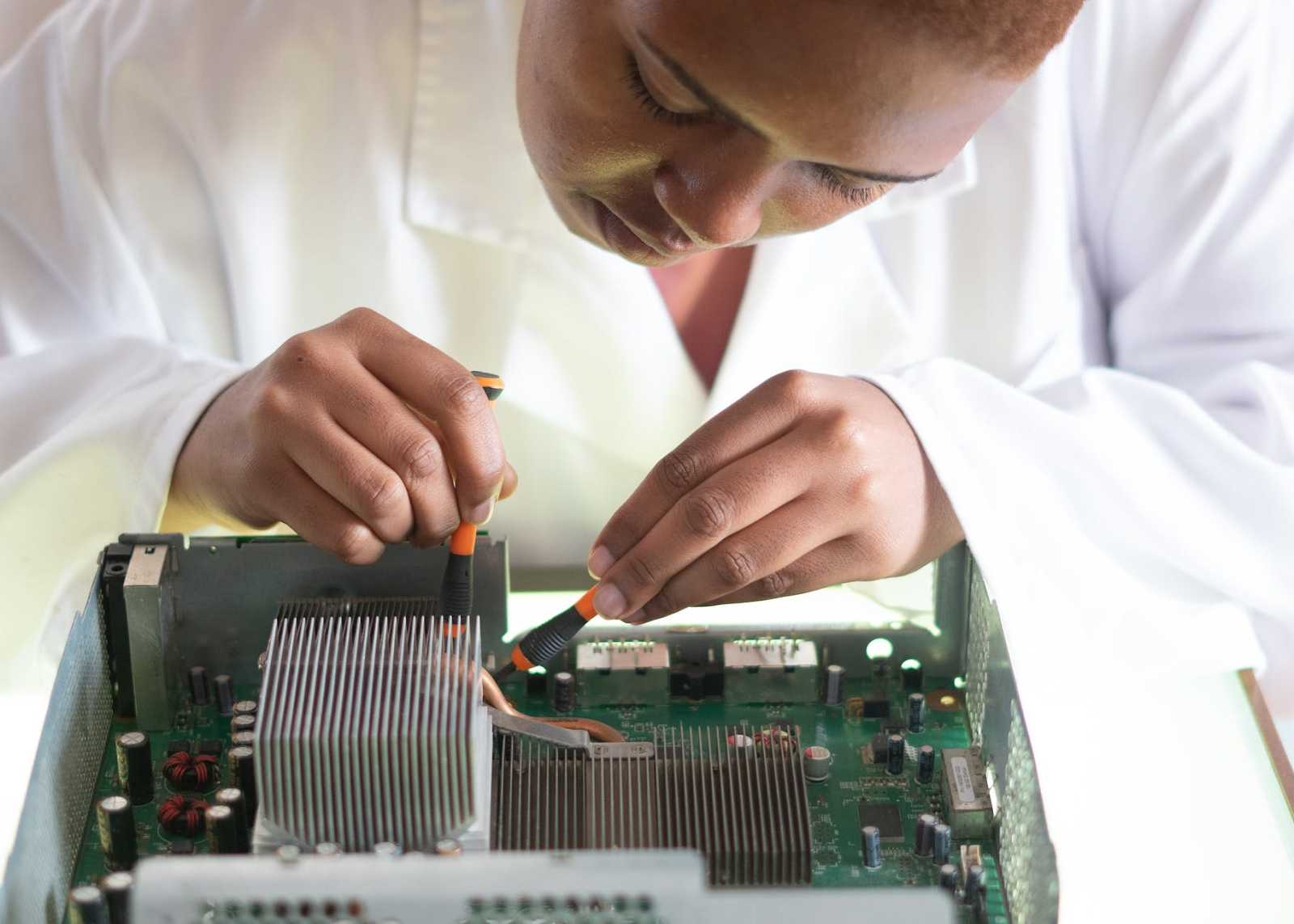
Companies need fast and efficient computer networks to accomplish important tasks and provide exemplary customer service. However, there are times when computers malfunction or slow down. When this happens, the productivity of employees is hampered, causing severe problems to the company.
Technology disruptions, whether big or small, can happen throughout the day. If a program fails to launch or the computer suddenly freezes, it can interrupt a person’s workflow. Instead of being focused on his task, he would need to find ways how to get the computer working again. For these reasons, it is critical to have IT services in Rockville check up on your office computers regularly to understand their issues right away and promptly take care of it.
Here are the usual reasons why your computers are running slow.
Many background apps are working
The programs running in the background may be one of the reasons why your computer is sluggish. To check what programs are taking up much of your CPU resources, open Task Manager. Remove or disable any startup programs and applications that are not in use, and reboot the computer. Shutting down the computer can resolve this issue.
You have limited hard drive space
Your hard drive needs to have at least 20% free space to allow for temporary file storage. Without that, it can be difficult for your computer to process tasks and operate efficiently. Freeing up your hard drive or getting a new one can alleviate the struggles of your computer.
Your hard drive is corrupted or fragmented
Hard drives can get errors after an improper system shuts down. If there’s a power outage and your computer loses power, you might experience issues later on. To see if your hard drive has been corrupted, run a disk scan.
Fragmentation could be another issue. Your computer works in an efficient way when data is stored properly. However, as files are edited, created, moved, or deleted, the data becomes disorganized. To ensure that data is arranged in the best possible order, open the disk defragmenter.
If you are not sure how to do this, IT services Near Rockville can include this as part of your regular systems monitoring.
You haven’t run a system update in years
Because employees are too busy with their jobs, some of them unintentionally delay the installation of important systems updates. By holding up the deployment of updates, you are leaving your system exposed to potential cybersecurity threats. In addition, the programs you are using are likely to be operating at sub-optimal efficiency.
You’re low on memory
Some of the non-essential programs in our computers are running continuously only because we fail to close them. And even though such programs are terminated, they continue to execute tasks in the background. When you find that your machine is working slowly, reduce the number of programs you are working at a startup, and make sure to close others after you finish using them.
You have outdated programs
As you update your operating system, old programs find it hard to maintain their performance. If you're experiencing lag in your PC, it may be the program that's at fault. Installing a fresh copy of the software can confirm if there are software-related issues causing your computer to slow down.
Hardware issues
Computers tend to perform slower over time, and old machines can eventually fall behind software requirements. If you install a new piece of software on an old laptop, it might create trouble as the machine does not have enough capacity to keep up with it. Upgrading your computer is necessary for this situation. But don’t worry as the added expense will be well worth the benefits.
You have a computer virus or malware
Viruses and malware can penetrate your computer, taking up your hard drive space and eating up computing resources. While some viruses quickly make themselves known through malicious activities, many try to keep a low profile to avoid detection. Using antivirus software can locate and remove them so that they will stop leaching your computer’s resources.
If you’re experiencing any of these computer problems, it may be time to consult managed IT services in Rockville. Our team at Swift Systems runs system updates, performs maintenance, and detects suspicious activities to ensure your computer is running at optimum performance. We can also assess your current hardware and software requirements. If you would like to discuss these services, contact us today at (301) 682-5100.
