What is ‘Jitter’ in Business VoIP?
Business VoIP service in Frederick and other areas use internet connection instead of a standard Publicly Switched Telephone Network that runs on copper lines. This makes business VoIP more powerful and less costly.
However, with a VoIP call, there are some times when you experience lagging and hearing words being mixed around. This may be due to the inconsistency of the internet service you are receiving. If your internet connection isn’t reliable enough, ‘jitters’ may occur. While this can affect productivity, it can be diagnosed and fixed easily.
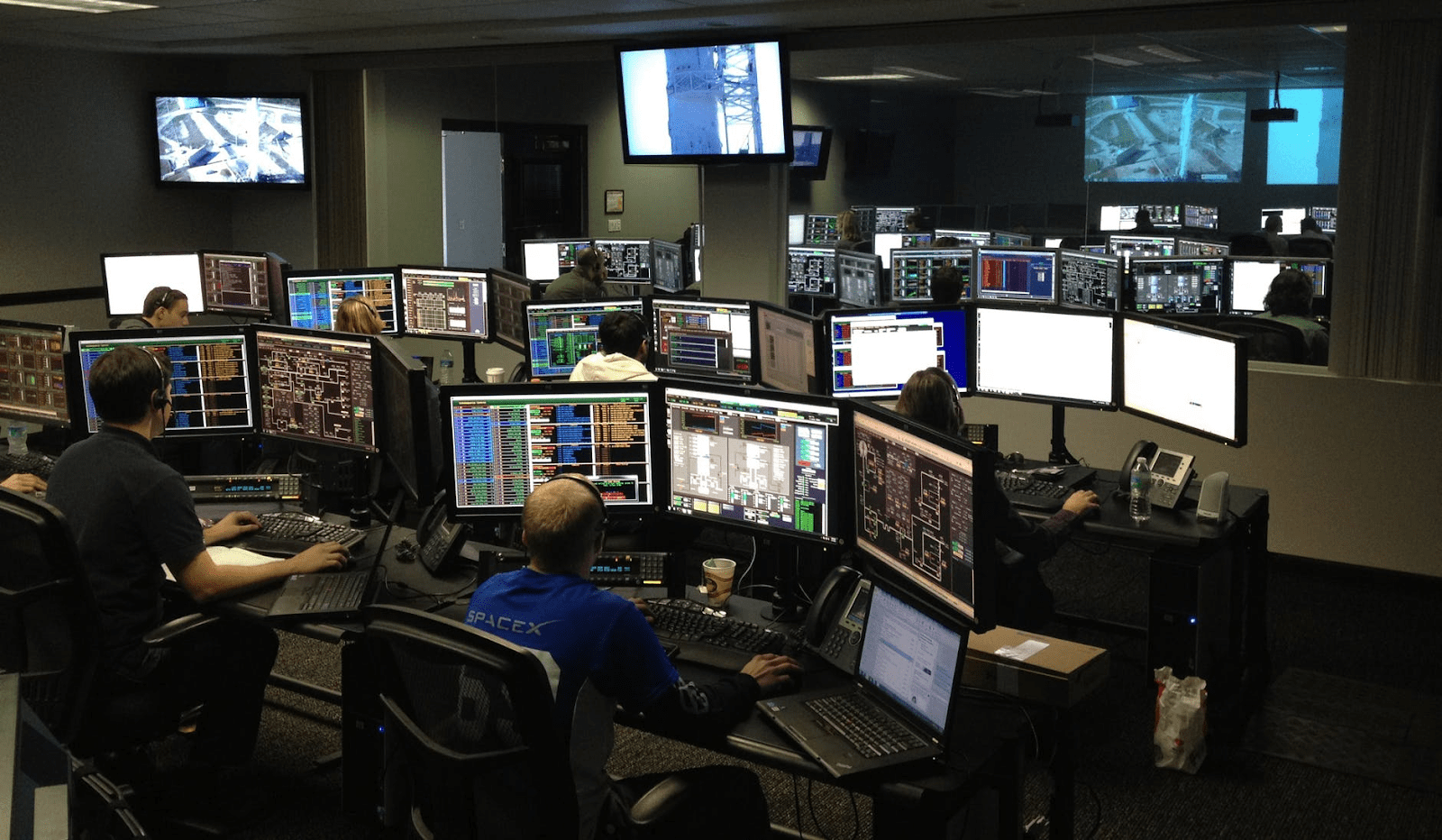
How VoIP Delivers Services
VoIP works by delivering pieces of conversation through the internet as a data and not as a sound (this is what traditional phone lines do). These ‘packets’ or bits of data are sent from one phone to another, enabling a back and forth communication. To keep a steady flow of the conversation, they are sent in intervals.
Understanding Jitters
As voice data is broken down into individual packets, the information is not automatically transmitted in the same sequence as it was spoken. Therefore, some packets could reach the recipient quicker than other packets due to network interference or congestion. This is what we call ‘jitters.’
Jitters happen when certain packets of data are lost, or sent out of order, leading to a jumbled conversation. It is measured in the milliseconds of delay, and if it occurs beyond 40 or 50-millisecond delay, the call quality worsens. Jitters in business VoIP systems are caused by the following factors:
Network Congestion – An overcrowded network is one of the main culprits of jitters. If several devices are hooked up to a similar network at the same time, this may easily deplete your bandwidth and slow your connection to a crawl. Network overload may eventually lead to packets being dropped or delivered out of order.
Wireless Networks – Wi-Fi connections provide mobility to its users as it doesn’t require cables to be connected. However, you may experience degraded network connection with Wi-Fi as it isn’t stable enough to handle phone calls.
Bad Hardware – Internet networks are composed of different pieces of hardware, such as a modem, cables, and a router. Damaged and old models of hardware could lead to quality issues.
How to Measure Jitters
Jitters can be easily detected. If your conversation seems to have missing sentences, if some words are jumbled, or if you have to wait to have the other speaker’s words delivered – there must be something wrong with your business VoIP.
To determine if your network is capable of handling VoIP calls, you may use speed testing tools for your internet connection. This measures your download speed, upload speed, ping, and jitter. Download and upload speed can directly dictate how fast data can be sent and received.
Troubleshooting Jitters
If you have an unacceptable amount of jitter on your network, there are some things that you can do to keep it in control.
-
Change Your Internet Connection
Since internet connection plays a big factor in ensuring quality VoIP calls, you would want to have a stable connection without delays. Choose an internet service provider and a package that ensures you have a substantial upload and download speed.
-
Use a Jitter Buffer
Commonly included in endpoints and desk phones, a jitter buffer fixes issues head on. It gathers the packets and delivers them in the right order to prevent jumbles or delays. This ensures that voice data are delivered and received on time.
-
Buy New Network Hardware
Apart from changing your internet connection, try to upgrade the hardware that makes up your network. For instance, you may purchase a router that works specifically for VoIP systems so that voice data is prioritized over other forms, preventing any jitter issues from happening.
Takeaways
Business VoIP service in Frederick offers a number of features at a fraction of the cost of traditional business telephones. However, since VoIP relies heavily on the internet, you may experience delays and hiccups if your internet connection isn’t dependable enough. Upgrading to a more capable internet connection and investing in quality network hardware can make your VoIP calls crystal clear and issue-free.
Swift Systems
For a reliable business VoIP service in Frederick, you may consider. Swift Systems. Our IT team has the right knowledge and expertise when it comes to integrating VoIP phone services into businesses. With our impeccable solutions, we can help your enterprise succeed. Kindly call us at (301) 682-5100 to know more about the services we offer.
