
What’s in a “Cloud”?
Everything seems to be in “the cloud” these days. I want to discuss the components of this sometimes vague term and answer some common questions, breaking down the good, the bad, and the ugly, demystifying the geek speak – exposing the goodies and the gotchas in plain English.
- Is this a return to the mainframe?
- Is virtualization the cloud?
- What does this mean for software and applications?
- How is hosting different or is it?
- How does this affect you, the business owner, or individual user?
- What affects cloud computing performance?
- What are other solutions improved by the cloud?
There are many terms that the cloud encompasses with the aim to simplify the technical aspects, so that the average business owner or desktop user does not need to “speak the geek” to talk about the general idea of the cloud for business or personal use. These terms below are not as sexy sounding as the cloud, thanks to brilliant marketing, but they all describe various cloud offerings and architectures.
- Public, Shared, or Private Clouds
- Cloud Computing
- Virtualization in General
- Virtual Servers and Virtual Desktops
- Managed IT Services
- Web Hosting
And then of course there are all of the “as a service” descriptors:
- Infrastructure as a Service (IaaS)
- Software as a Service (SaaS)
- Platform as a Service (PaaS)
- Hardware as a Service (HaaS)
- Network as a Service (NaaS)
- Storage as a Service (STaaS)
- Security as a Service (SECaaS)
- Data as a Service or Desktop as a Service (DaaS)
- Database as a Service (DBaaS)
- Test environment as a Service (TEaaS)
- API as a Service (APIaaS)
- Backend as a Service (BaaS)
- Integrated development environment as a Service (IDEaaS)
- Integration platform as a Service (IPaaS)
In short, the cloud may mean an optimized private physical or virtual application environment, tailored specifically for your business and operational needs, or just a big shared system that serves hundreds or thousands of customers all at the same time. Moving to the cloud can create major new risks or on the positive side it can create scalable infrastructure that can enable businesses to reduce startup costs and create platforms and applications that can failover on-demand and are available from virtually anywhere.
Here are some of the basic “cloud” design options to guide you in deciding which cloud options is right for you.
- The “cloud” can be an optimized storage and application environment tailored specifically for your business operations. In other words, the cloud can be one or more private virtual servers.
- A server can be private or shared between internal departments or different companies. Shared clouds may or may not be partitioned so that users are not aware of the other “customers” whose data lives in the same environment.
- The “cloud” may be onsite or offsite in a data center, or both. It is always recommended to have a backup or failover plan in place. This may be any storage mechanism (flash drive, USB drive, tape, etc.) that is rotated and stored offsite or data may be replicated to a server at another location. Remember, this is an emerging market segment, and you don’t want to find out that your cloud provider just “rained” and you never made a backup of your data.
- Virtualization is the platform that makes the cloud scalable, and the Internet is the highway that makes it accessible from anywhere at any time. Moving to a public or private cloud makes applications and data easily and more reliably accessible to staff and helps smooth out the costs and increase the availability for the business – letting them focus on their core mission.
Swift Systems specializes in designing, building, and managing private clouds and helping customers select and manage shared cloud infrastructures. Swift offers deep expertise in the components that make up cloud computing such as application and server virtualization, desktop cloud computing solutions, and managed services. Swift always conducts a full assessment to determine the best setup for your business operations and critical systems based on industry standards.
Desktop virtualization, one of the later entries to the virtualization and cloud marketplace, is also reaching a point of serious viability. It allows you to repurpose older PCs, modern tablets, and worker’s home computing environments as a means to access controlled and secure business computing environments with a high degree of security, standardization, and accessibility regardless of location or technical savvy.
Basically, the cloud and virtualization offer a variety of ways for businesses to increase their IT capacity or functionality without having to add expensive IT infrastructure, personnel, or platform software as they start out and as they scale up. Now that I’ve clarified what the “cloud” and “cloud computing” is, it may not sound as exciting, but if you are a CIO, Network Administrator, or Systems Engineer, the ease of monitoring and managing applications through the cloud may just change your mind.
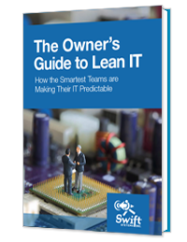
IT systems are foundational to modern businesses. Too often, that foundation is unsteady. Unpredictable outages, insecure networks, and unreliable performance from mission-critical systems can jeopardize your entire business.
There’s a better way. Learn how.
Get in touch with us for a free consultation with one of our technical experts. We’ll review your current systems, assess your needs, and identify the coverage options to best meet them.
Get in touch with us by phone:

