How to Get Your IT Project Funded: What CFOs Want to Hear

You’ve foreseen the cliff at the end of the road, crafted the perfect plan to avoid the drop-off, thought through every expense, checked every detail twice and documented it all, and yet now that you have presented the plan, the finance guy sits there staring at you like you just asked to send the entire organization to Aruba for 6 weeks. Been there? Most of us have. Here are some helpful tips on how to make your business case so you can get your IT project funded.
Aside from the sounds of cash jingling, a Chief Financial Officer wants to hear how managed IT services will improve the company fiscal operations.
In order to build a business case for your information technology spend, you need to appeal to the company decision makers and these days the decision maker in-charge of technology is most likely the Chief Financial Officer (CFO) or another Finance executive depending on the company size and organizational structure. But any which way, they speak the same accounting language and that’s what you need to learn.
Let’s begin with the CFO perspective, amongst the duties that include handling finances, historical reporting, current money management, and predictive analysis, the CFO is also in-charge of assuring that the use of funds aligns with the company’s vision, strategy, and goals. So let’s start there. Does your IT spend match the company’s goals?
In order to make your technology business case, a CFO wants to know:
- How will this technology help grow the company, generate ROI, and/or reduce spend?
(What will we get?) - What is the total cost of ownership (TCO)?
(How much will it cost – all of it?) - How is this innovation valued?
(Are we paying the right price?) - How will these investments be measured for value?
(Be specific! What new metrics will we implement and track?) - How will the organization execute to capture this value chain?
(Are we sure we will get to the goal?) - Will this technology reduce our financial or operational risks?
(Will we be safer?) - Is this a capital expense (CapEx), operational expense (OpEx), or R&D?
(What part of our financials will take a hit for this?) - Project details and the proposed timeline for implementation.
(When, exactly, will we get the value?) - The consequences if the technology is not adopted.
(What “bad thing happens” if I say no? Remember, a CFO is typically risk averse. This matters! Spending money is a risk, so what is the risk if I don’t spend it?)
Here’s a basic example of a business case for moving to Virtualization:
Risks mitigated/overhead cost savings –
- Cuts down on the number of physical servers that require management, maintenance, and materials.
(Will return ~24 labor hours per month back to the business for more strategic work.) - Replaces aging hardware and consolidates remaining servers into virtual environments.
(Will reduce risk of hardware failure and adds redundancy.) - Energy consumption and overall data center costs are reduced.
(Will save ~$350 / month in electricity for servers and cooling.) - Adds the ability to deploy additional applications without purchasing additional physical hardware.
(Will yield incremental savings of $6,000 – $12,000 per application deployed.) - Options to use thin-client stations to access the network rather than desktops for some employees.
(Will allow a savings of ~$400 per new employee added in 6 roles and name the roles.) - Ability to quickly duplicate virtual servers to allow us to test new software releases for our key applications more safely. (Will reduce the incidence of vendor bugs harming team productivity or causing data loss.)
Supports business strategic goals –
- Reduces provisioning effort and time.
(IT department will spend less time working on server related issues so they can focus on backlogged strategic initiatives.) - Simplifies remote access.
(Employees will gain the ability to access their data and work remotely.) - Enhances testing capabilities.
- Reduces downtime and increases uptime and availability for all information systems.
- Simplified license management.
- Faster recoveries onsite or offsite.
- Embedded capabilities for deploying a disaster recovery solution will reduce onsite recovery times by 90% and add new offsite recovery options as well.
- Automated failover
Don’t forget to –
- Include third party virtualization research to support your claims and include stakeholder feedback (who else inside the company says we need this and why).
- Discuss the specific solution, the resources needed including possible areas of unforeseen expense, as well as both a realistic and best case project timeline.
- Cost/benefit analysis with supportable numbers.
- Identify the consequences and provide an explanation of the business impact (in dollars if at all possible) if the project is not completed.
The CFO needs accurate and detailed information to support making the best decisions for the business. CFOs are often risk averse and so “exciting and new” are not that exciting, focus on the effective and less risky options. The more objective data you can provide to support those points the more comfortable your CFO will feel. The CIO or IT Manager may make the recommendations, but the CFO needs to be on-board to check the bottom line. Make the business case and your chances of getting through the CFO will be a lot higher.
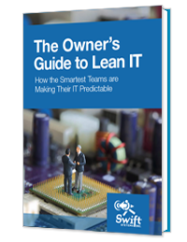
IT systems are foundational to modern businesses. Too often, that foundation is unsteady. Unpredictable outages, insecure networks, and unreliable performance from mission-critical systems can jeopardize your entire business.
There’s a better way. Learn how.
Get in touch with us for a free consultation with one of our technical experts. We’ll review your current systems, assess your needs, and identify the coverage options to best meet them.
Get in touch with us by phone:

