
Should You Allow Remote Work on Personal Devices?
When Martin Cooper first invented the handheld cell phone in 1973, there was no way he could have predicted the extent to which it has taken over the modern lifestyle. For many people, your cell phone is akin to another limb. If you leave the house without it, you may feel cut off from the world. And especially for those of us with kids or spouses with dangerous jobs, it is crucial to carry it with us throughout the day.
Because of this, the cell phone permeates the workplace. As employers, you may attempt to curb the usage of cell phones in the office, but you’ll end up faced with the reality that whatever your rules, cell phones will still be used in the workplace.
But have you ever considered the cybersecurity risks of so many personal devices in the workplace? What happens when employees check their work email on their personal phone or begin making client calls on personal devices?
An IT company that’s experienced in remote work can help you set up a virtual infrastructure that emphasizes security while maintaining employee satisfaction.
Here are five things to keep in mind when dealing with cell phones in the workplace.
Cell Phones: You Can’t Get Rid of Them
Cell phones are here to stay. Employees with families will not be able to leave phones in the car at work due to potential family emergencies. Even the designated office crazy cat lady will want to know if Fluffy had a hairball at daycare.
Personal phones are a way of staying connected to families (four-legged or otherwise) in case of emergency. With stakes like a child’s broken arm on the line, as an employer, you can’t risk cutting your employees off from their families.
However, that doesn’t mean you can’t lay down some ground rules. Personal social media should not be the main focus of your employees at work — and, if it becomes distracting, verbal warnings (or more) may need to be enacted.
Controlling cell phones at work means walking the fine line between accommodating employee needs and watching out for potential issues. It may take several different tries before you find the right balance for your office culture and your employees.
Office Materials on Cell Phones
Cute cat videos don’t sound nearly so bad as employees opening work emails on personal mobile devices. Unless set up properly, most personal cell phones are not as secure as company computers, which are monitored by your IT department and set up to have strong security. What happens if an employee’s cell phone is stolen, leaving the thief with access to sensitive information and secure files?
However, the flip side is that cell phones allow your employees to have remote working IT capabilities. They can get a head start on the day by checking their email on their commute into work (not while driving please!) and potentially after 5pm when they would otherwise be clocked out for the day. Remote work performed from cell phones gives your employees added productivity without the extra hours at the office.
So, where do you find the balance? Should all employees have company cell phones that are more secure but still offer remote work capabilities? Or should you invest in employee training on how to boost cell phone security?
Again, the balance here is going to be based on your company culture and budget. Perhaps you prefer your employees to take their time at home to decompress and completely detach from their workplace duties. However, if you do decide to allow work to bleed into personal cell phone usage, you may want to consider requiring a minimum level of security for employee cell phones.
Working-From-Home Capabilities
It’s a rare person in 2018 that doesn’t have a home computer, laptop, or smart device of some sort. These devices have plenty of day-to-day benefits, but could they have workplace benefits as well?
For those employees with children, they’ll have to take a sick day at some point to stay at home and care for a sick child. Before smart devices, they would be unable to work all day and you would have an employee shortage in the office, leading to more stress for other employees and less productivity.
Now, your employee can work remotely while taking care of their kid. It sounds like a great deal at first – less stress on your other employees and increased employee satisfaction for those that have to stay home every once in a while. But there are cybersecurity risks to working from home.
How will you monitor what files are downloaded onto insecure devices? Who else in the family has access to sensitive information for your company? What happens if the device is hacked — who is at fault?
Employee Monitoring
Employees will inevitably use their personal devices for work-related purposes at some point. So, screen your employees carefully. Perform background checks before hiring and obtain consent to monitor their activity on company devices. Any employee with greater access to the most sensitive information should undergo enhanced screening and a more intense background check.
Being able to trust who you let into the company is a large part of being able to trust your employees with their personal devices.
However, make sure you train your employees on proper procedures for remote work. Ensure that they undergo onboarding training for confidential information and what constitutes a phishing scam via email.
Continued training for your employees can significantly reduce the security threat of personal devices.
The Fired Employee
You’ve screened your employee coming in, they’ve had the training, and things went well – but something happened. Your relationship with the employee fell apart and now you have a disgruntled employee leaving the company with a personal device that has access to work-related materials.
Exit interviews should be conducted with the employee to address any potential concerns over sensitive material. Different departments should work together to ensure that the employee has not accessed confidential information recently. Non-disclosure agreements should be looked at to ensure that there are no loopholes to be exploited.
Before firing the employee, access to confidential information should be restricted and an employee’s access to work email—on any device—should be taken away.
Hire an IT company with experience in remote work.
The benefits of remote work cannot be overstated. It’s often less expensive, more productive, and increases employee satisfaction. In order to eliminate security concerns about personal devices, hire an IT company with virtualization experience.
IT for remote work can include virtual desktop infrastructures, virtual servers, and data storage in the cloud. An IT company experienced in cybersecurity for remote work can guide you in how you should handle employee usage of personal devices for work activities.
Swift Systems offers complete cloud services, both managed and as-needed. With our managed cloud services, you can feel secure in knowing that your employees can access necessary materials from home without the security risk that normally comes with personal devices.
In a digital world, there is an incredible and ever-increasing demand for scalable, economical network structures. Managed cloud service provider options for Maryland businesses include private, semi-private, onsite, offsite, and hybrid designs – let us analyze, customize, and deploy cloud hosting options that best meet your company’s needs.
Take a step towards stress-free IT. Contact Swift Systems’ today.
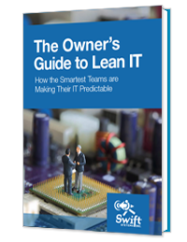
IT systems are foundational to modern businesses. Too often, that foundation is unsteady. Unpredictable outages, insecure networks, and unreliable performance from mission-critical systems can jeopardize your entire business.
There’s a better way. Learn how.
Get in touch with us for a free consultation with one of our technical experts. We’ll review your current systems, assess your needs, and identify the coverage options to best meet them.
Get in touch with us by phone:



 (3 votes, average: 3.67 out of 5)
(3 votes, average: 3.67 out of 5)