
3 Cloud Applications Essential to Your Company
The Cloud. By now, you have more than likely heard about this magical place where all of your data, programs, and more live – far removed from where you can see them. Actually, it’s not magical at all. Using the cloud – and cloud applications – can help save your company a lot of money while being efficient.
Cloud storage, virtual networks, and virtual desktop infrastructures have made it incredible easy for businesses to operate in new ways. For instance, with virtual desktop infrastructures, your employees can work from their desks in the office or at home. All they have to do is log in to the network and the programs and data they need to do their jobs is right at their fingertips.
While it simplifies certain elements of your business, it also helps your bottom line, since you don’t have to worry about buying or replacing expensive servers and other hardware. Plus, you save on electricity, which is not only good for your company, but for the planet.
If your business is using the cloud, there are many different cloud applications – or apps – available for your business to use. These apps help when it comes to sharing information back and forth between employees, file storage, note taking, and so much more. Because there are so many different apps out there, it’s important to identify a few that are vital for your business. Here are three cloud apps that are essential to your company.
1. Office 365
Companies have used Microsoft Office for decades. Everything from Word, to Excel, and even PowerPoint are mainstays in offices around the world. While Office started out as a singular series of programs designed for one computer at a time, it has now evolved into a powerful cloud-based tool for your business.
Office 365 gives you all of the programs you are already familiar with – and maybe a few you’re not – and makes everything available to you and your employees no matter where you are. Let’s say you’re at a conference in Chicago, but you need to access a PowerPoint presentation one of your employees created before you left. Before Office 365, you’d have to bring that PowerPoint file with you on a flash drive or a disc. Now, you can log into your Office 365 account and it’s right there.
This app suite is created with teamwork in mind. Since everything is stored online, your employees can share any file created within the app with other employees or even people outside of the company. There’s also team chats, multi-party HD video conferencing, shared calendars, and other ways you and your employees can all stay on the same page.
2. G Suite
Google has been a part of public life for almost two decades now. Since then, the company has created the world’s No. 1 search engine, and either created or bought many, many other websites and applications, such as YouTube and the Android operating system that is currently on a majority of phones and tablets.
It should then come as no surprise that Google – which is now “owned” by the conglomerate Alphabet Inc., which Google created as part of its restructuring in 2015 – has businesses covered as well.
G Suite brings all of Googles popular web-based apps together in one package for companies to use. By consolidating everything, it makes it much easier for everyone in your office to be in the loop. G Suite provides Gmail, Google Docs, Google Drive, and Google Calendar to you and your employees, allowing everything and everyone to be synced.
Your company receives a professional Gmail account from your business web address, advanced admin controls – such as adding two-step verification, adding and removing users, etc., – mobile device management, and easy data migration.
The best thing about cloud applications such as G Suite is the ability for your users to save data and files in Google Drive. Since everything is located in one place, your employees can access the files from anywhere because they know exactly where they are. While this might not be right for every company, it could come in handy for most. G Suite gives each user 30 GBs of data to use, but can easily be upgraded to unlimited storage for an extra $5 per user.
3. Swift Purify Email Software
We can all agree that spam is a nuisance in any office. Sadly, spam isn’t the only thing you have to worry about getting in your email.
Viruses and malware that have crippled companies across the globe recently have all come via email. No matter how careful you are and how often you explain to your employees they shouldn’t open files that might be dangerous, the human element will always remain. Emails can look perfectly innocent. It might even seem like the email they received is from someone they know. Regardless, once they click on the link or download the file, that’s it.
Fortunately, when it comes to cloud applications, there is a way to remove the dangers of the human element. Swift Purify Email Software is a full-featured and externally managed antivirus and anti-spam solution that allows you to take back control of your email. Swift Purify stays up-to-date with hourly virus updates for filtering out infected messages and attachments, and its powerful artificial intelligence engine is capable of nearly eliminating all spam.
Especially important is Swift Purify has a plug-in for Microsoft Outlook that allows you to mark messages as spam or “good,” and the system learns from your actions. You can also create lists that will block names or domains from even landing in your inbox.
No Matter Your Cloud Applications, Stick with the Experts
Swift Systems, the creator of Swift Purify and the leading experts for all your cloud-based needs in Maryland, can help you unleash the power of the cloud and increase your IT reliability and up-time. Swift takes care of the work, so you can sleep better at night.
To help you and your company get on the fast track to a more successful future, contact Swift Systems today.
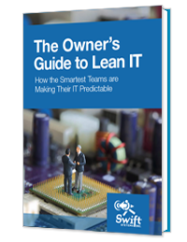
IT systems are foundational to modern businesses. Too often, that foundation is unsteady. Unpredictable outages, insecure networks, and unreliable performance from mission-critical systems can jeopardize your entire business.
There’s a better way. Learn how.
Get in touch with us for a free consultation with one of our technical experts. We’ll review your current systems, assess your needs, and identify the coverage options to best meet them.
Get in touch with us by phone:

