
3 Malware Prevention Tips
The word “malware” is pretty frightening, and for good reason. It refers to hostile content including computer viruses, worms, Trojan horses, spyware, adware, and a host of other malicious software, none of which is good.
While there may be a tendency to dismiss or romanticize hacks and malware as the stuff of rebel hackers and Hollywood spy movies, it would be unwise to be unprepared. The fact is that malware is common, and it commonly causes big problems for affected businesses.
As an IT services provider, we’ve performed malware prevention and removal across the Maryland area in towns like Frederick, Rockville, Bethesda, and Columbia, and we have seen a simple truth first-hand: malware can affect anyone, from huge corporations to small businesses. It’s also true that taking steps to prevent malware can save you a lot of headaches down the road.
So, how can you avoid having your systems compromised by malware? Let’s take a look at 3 malware prevention tips to help you get started.
1. Make sure you have a good set of backups.
Having a good set of backups makes the process of removing malware exponentially easier. Instead of having to rebuild a system from scratch, you’ll be able to turn to the last clean backups. If you’re backing up regularly, you’ll only lose a few hours of work instead of the totality of your data.
With that in mind, make sure that you’re backing up as frequently and securely as possible. Test your backups to make sure that they’re functional. The better your backups are, the less a malware infection will hurt you.
2. Use a malware scanner.
When you’re expecting to be attacked, it’s wise to set a watchman. Malware scanners can be a great start when it comes to alerting you of potential dangers. They can also notify you in the event of an attack, and some will even help you to repair the damage.
When choosing a malware scanner, go with a well-reputed, name-brand option like Malware Bytes or Bitdefender. And remember to be careful when downloading a scanner; ironically, malware is often disguised as a security scanner, and inexperienced users looking to protect their systems can sometimes end up compromising them by downloading viruses.
It’s also important to remember that malware scanners are often playing catch-up to the malware itself. Even the best programs won’t be able to catch everything – but they’re still a good place to start.
3. Educate end users.
Many malware problems can be prevented simply by educating end users. A chain, after all, is only as strong as its weakest link – so no matter how securely your network has been designed, if your secretary has a habit of clicking through suspicious ads or emails, you’re putting yourself at risk.
Basic safety training on the common preventative measure isn’t difficult, and it can pay huge dividends in preventing issues. One such easy safety measure is to avoid using machines as admin users. Instead, run as a secondary user without permission. It might be annoying to log out and back in when you want to install something, but it could prevent you from inadvertently installing malware on your machine.
1. Make sure you have a good set of backups.
We’ve said it once, but it’s worth saying again: good backups are the best way to minimize the damage from malware issues.
The Next Step: Managed IT Service Providers
So, there you have it: 3 ways to prevent malware. Of course, if you want total peace of mind, the best thing to do is to use a managed IT services provider like Swift Systems to meet your IT needs.
At Swift Systems, we’re a premier managed IT services provider in Maryland. That means that we’re experts at malware prevention and removal. We can help to keep your systems safe and running at their peak potential so that instead of worrying about malware, you’re free to focus on running your business. Contact us online or at 301.682.1000 to see how we can help you create and maintain safe systems today.
EDR
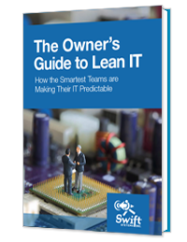
IT systems are foundational to modern businesses. Too often, that foundation is unsteady. Unpredictable outages, insecure networks, and unreliable performance from mission-critical systems can jeopardize your entire business.
There’s a better way. Learn how.
Get in touch with us for a free consultation with one of our technical experts. We’ll review your current systems, assess your needs, and identify the coverage options to best meet them.
Get in touch with us by phone:

